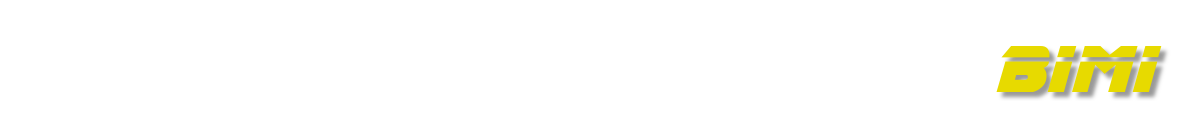The “Unmet Dependencies” error is not easy to manually fix when we use the apt tool. The main reason is the error message, “Unmet Dependencies…” does not give us much information.
I was able to fix the problem using aptitude.
$ sudo apt install aptitude
Then use aptitude instead of apt. The aptitude gives us a lot more meaning error messages. In my case, the version of libfreetype6 is not compatible with my other packages (specifically ROS related packages to be more specific).
aptitude shows the specific version of libfreetype6 that is already installed in my system is ahead of the required version of many preexisting packages. I was able to see the required specific version from aptitude.
So, I downgraded libfreetype6.
$ sudo apt install libfreetype6=2.8.1-2ubuntu2
This fixed my “unmet dependencies” errors so that I was able to install a new package (in my specific case, it was dataspeed_dbw_simulation.
References
- https://net2.com/how-to-fix-unmet-dependencies-error-in-ubuntu/
- https://askubuntu.com/questions/663810/libfreetype6-dev-depends-libfreetype6