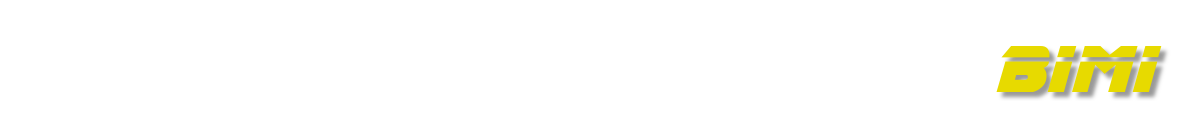Biological systems learn from interacting with the environment.
Discussion on What DL Can Do and Cannot Do
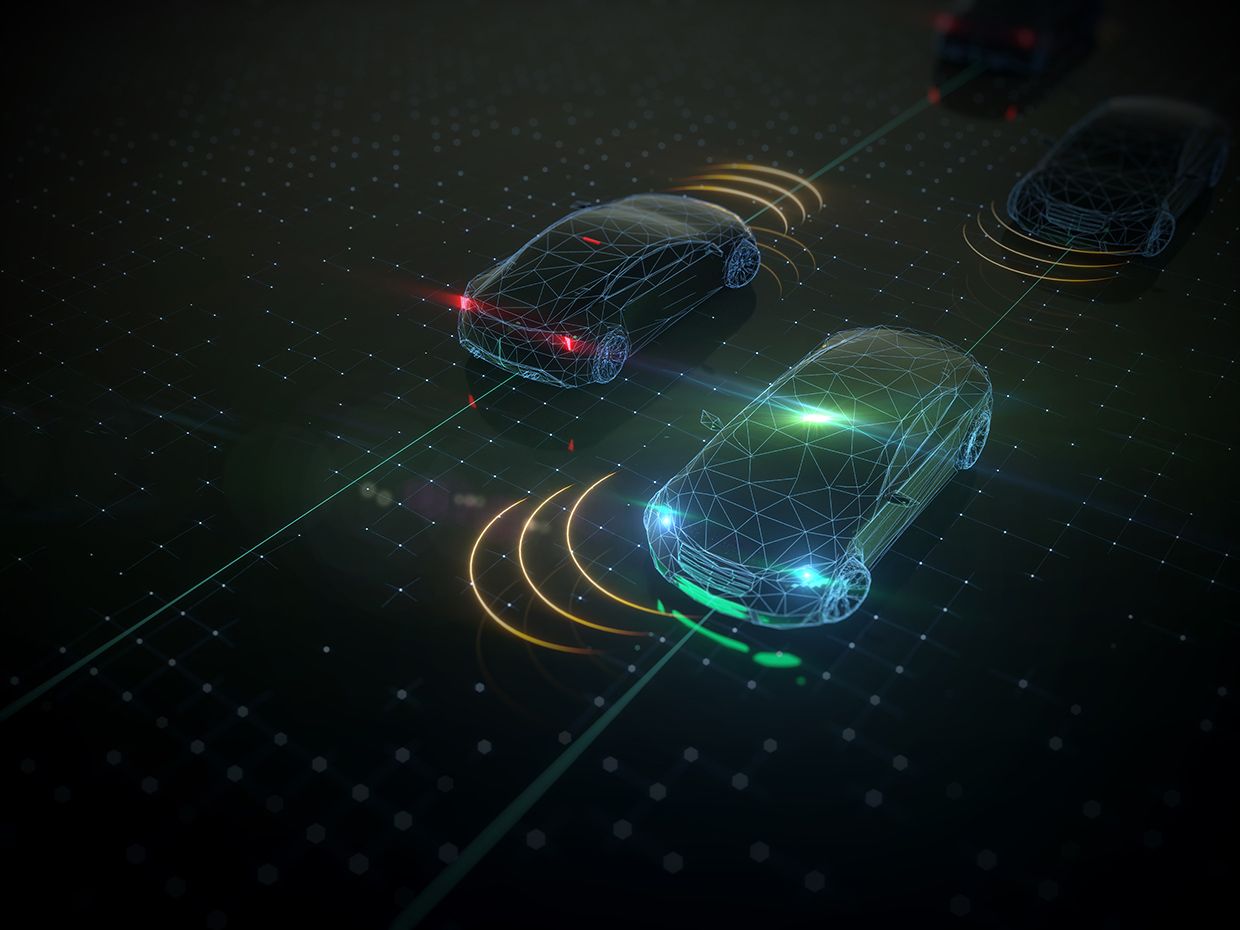
Gill Pratt and Wolfram Burgard discuss what deep learning can and cannot do.
Q&A: The Masterminds Behind Toyota’s Self-Driving Cars Say AI Still Has a Way to Go
Autoencoder in PyTorch
Inspired by Implementing an Autoencoder in PyTorch. The implementation in the article does not work with PyTorch 1.4.0. So, I had to slightly modify the original code. The code is shared here for my future reference.
First, I prepared a conda environment for this example.
$ conda create --name latency python=3.6And activate it.
$ conda activate latencyInstall Spyder for the environment.
$ conda install spyderThen, install pytorch and torchvsion.
$ conda install -c pytorch pytorch torchvisionTo plot, matplotlib is required.
$ conda install matplotlibAfter all the successful installations of the required packages including torch and torchvision, write the following code with Spyder.
#!/usr/bin/env python3
# -*- coding: utf-8 -*-
"""
Created on Thu Jun 25 10:14:03 2020
@author: jaerock
"""
import matplotlib.pyplot as plt
#import numpy as np
import torch
import torch.nn as nn
import torch.optim as optim
import torchvision
# Setup
seed = 42
torch.manual_seed(seed)
torch.backends.cudnn.benchmark = False
torch.backends.cudnn.deterministic = True
batch_size = 512
epochs = 40
learning_rate = 1e-3
# Dataset
transform = torchvision.transforms.Compose(
[torchvision.transforms.ToTensor()])
train_dataset = torchvision.datasets.MNIST(
root ="~/torch_datasets", train = True,
transform = transform, download = True)
train_loader = torch.utils.data.DataLoader(
train_dataset, batch_size = batch_size, shuffle = True)
# Image size
img_size = (28, 28)
flatten_size = img_size[0]*img_size[1]
# Autoencoder
class AE(nn.Module):
def __init__(self, **kwargs):
super().__init__()
self.encoder_hidden_layer = nn.Linear(
in_features = kwargs["input_shape"], out_features = 128)
self.encoder_output_layer = nn.Linear(
in_features = 128, out_features=128)
self.decoder_hidden_layer = nn.Linear(
in_features = 128, out_features=128)
self.decoder_output_layer = nn.Linear(
in_features = 128, out_features=kwargs["input_shape"])
def forward(self, features):
activation = self.encoder_hidden_layer(features)
activation = torch.relu(activation)
code = self.encoder_output_layer(activation)
code = torch.sigmoid(code)
activation = self.decoder_hidden_layer(code)
activation = torch.relu(activation)
activation = self.decoder_output_layer(activation)
reconstructed = torch.sigmoid(activation)
return reconstructed
device = torch.device("cuda" if torch.cuda.is_available() else "cpu")
model = AE(input_shape = flatten_size) #.to(device)
optimizer = optim.Adam(model.parameters(), lr = learning_rate)
criterion = nn.MSELoss()
for epoch in range(epochs):
loss = 0
for batch_features, _ in train_loader:
batch_features = batch_features.view(-1, flatten_size) #.to(device)
optimizer.zero_grad()
outputs = model(batch_features)
train_loss = criterion(outputs, batch_features)
train_loss.backward()
optimizer.step()
loss += train_loss.item()
loss = loss / len(train_loader)
print("epoch: {}/{}, recon_loss = {:.8f}".format(epoch + 1, epochs, loss))
# Test Dataset
test_dataset = torchvision.datasets.MNIST(
root="~/torch_datasets", train=False, transform=transform, download=True)
test_loader = torch.utils.data.DataLoader(
test_dataset, batch_size=10, shuffle=False)
test_examples = None
with torch.no_grad():
for batch_features in test_loader:
batch_features = batch_features[0]
test_examples = batch_features.view(-1, flatten_size)
reconstruction = model(test_examples)
break
# Visualize
with torch.no_grad():
number = 10
plt.figure(figsize=(20, 4))
for index in range(number):
ax = plt.subplot(2, number, index + 1)
plt.imshow(test_examples[index].numpy().reshape(
img_size[0], img_size[1]))
plt.gray()
ax.get_xaxis().set_visible(False)
ax.get_yaxis().set_visible(False)
ax = plt.subplot(2, number, index + 1 + number)
plt.imshow(reconstruction[index].numpy().reshape(
img_size[0], img_size[1]))
plt.gray()
ax.get_xaxis().set_visible(False)
ax.get_yaxis().set_visible(False)
plt.show()
The output of the program is as follows.
epoch: 1/40, recon_loss = 0.08389360
epoch: 2/40, recon_loss = 0.06247949
epoch: 3/40, recon_loss = 0.05559721
epoch: 4/40, recon_loss = 0.04590546
epoch: 5/40, recon_loss = 0.04079535
epoch: 6/40, recon_loss = 0.03859406
epoch: 7/40, recon_loss = 0.03625911
epoch: 8/40, recon_loss = 0.03332380
epoch: 9/40, recon_loss = 0.03136062
epoch: 10/40, recon_loss = 0.02987017
epoch: 11/40, recon_loss = 0.02821913
epoch: 12/40, recon_loss = 0.02613089
epoch: 13/40, recon_loss = 0.02480429
epoch: 14/40, recon_loss = 0.02399249
epoch: 15/40, recon_loss = 0.02311944
epoch: 16/40, recon_loss = 0.02207562
epoch: 17/40, recon_loss = 0.02090794
epoch: 18/40, recon_loss = 0.01969131
epoch: 19/40, recon_loss = 0.01886172
epoch: 20/40, recon_loss = 0.01819751
epoch: 21/40, recon_loss = 0.01752722
epoch: 22/40, recon_loss = 0.01684558
epoch: 23/40, recon_loss = 0.01616531
epoch: 24/40, recon_loss = 0.01554577
epoch: 25/40, recon_loss = 0.01500371
epoch: 26/40, recon_loss = 0.01453820
epoch: 27/40, recon_loss = 0.01413630
epoch: 28/40, recon_loss = 0.01375301
epoch: 29/40, recon_loss = 0.01341729
epoch: 30/40, recon_loss = 0.01307167
epoch: 31/40, recon_loss = 0.01275160
epoch: 32/40, recon_loss = 0.01244124
epoch: 33/40, recon_loss = 0.01216159
epoch: 34/40, recon_loss = 0.01186636
epoch: 35/40, recon_loss = 0.01157315
epoch: 36/40, recon_loss = 0.01127241
epoch: 37/40, recon_loss = 0.01100121
epoch: 38/40, recon_loss = 0.01075159
epoch: 39/40, recon_loss = 0.01052394
epoch: 40/40, recon_loss = 0.01035362
Ubuntu: Fix Unmet Dependencies Error
The “Unmet Dependencies” error is not easy to manually fix when we use the apt tool. The main reason is the error message, “Unmet Dependencies…” does not give us much information.
I was able to fix the problem using aptitude.
$ sudo apt install aptitude
Then use aptitude instead of apt. The aptitude gives us a lot more meaning error messages. In my case, the version of libfreetype6 is not compatible with my other packages (specifically ROS related packages to be more specific).
aptitude shows the specific version of libfreetype6 that is already installed in my system is ahead of the required version of many preexisting packages. I was able to see the required specific version from aptitude.
So, I downgraded libfreetype6.
$ sudo apt install libfreetype6=2.8.1-2ubuntu2
This fixed my “unmet dependencies” errors so that I was able to install a new package (in my specific case, it was dataspeed_dbw_simulation.
References
- https://net2.com/how-to-fix-unmet-dependencies-error-in-ubuntu/
- https://askubuntu.com/questions/663810/libfreetype6-dev-depends-libfreetype6
ICRA 2020 is virtual
International Conference on Robotics and Automation is the largest robotics meeting in the world and is the flagship conference of the IEEE Robotics & Automation Society. This year’s meeting has gone to virtual.
2020 NSF ENG CAREER PROPOSAL WORKSHOP
An NSF CAREER Proposal Workshop focused on engineering was held virtually on April 1 – April 2, 2020.
Here is the Weblink https://nsfengcareerworkshop.ccny.cuny.edu/
Remote Weekly Lab Meeting
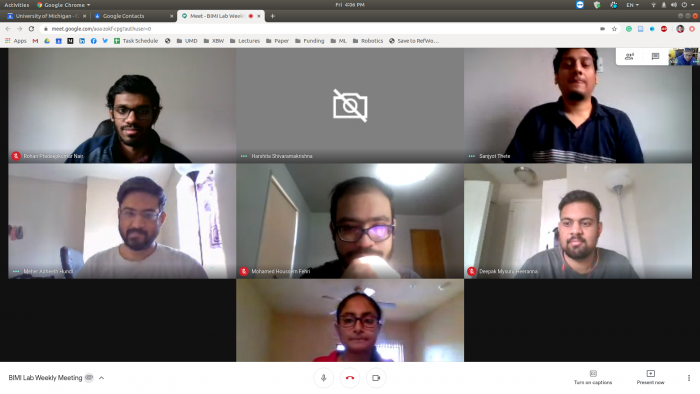
We have been working from home for months now. Here is a screenshot from a weekly lab meeting. Good work!
F1/10 Video Lecture

The video lectures in the 2020 Spring for undergraduate F1/10 Autonomous Racing course taught at the University of Virginia are now on Youtube.
ICLR 2020 is virtual
ICLR (International Conference on Learning Representations) 2020 is virtual.
Check the papers in the ICLR 2020. https://paperswithcode.com/conference/iclr-2020-1
Machine Learning Tutorial page added
I added a web page of Machine Learning Tutorials for new grad students.